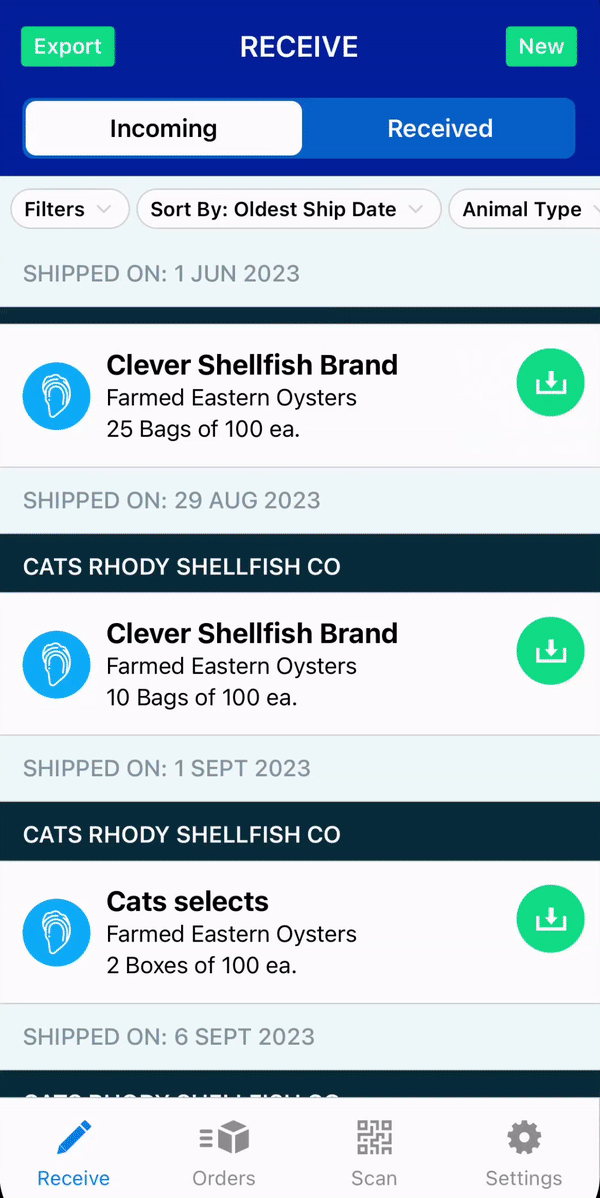Understanding the Receiving Log
The Receiving Log is an overview of everything you have received
The log includes:
- What you received: Product name, Animal Type, Lot # (if there is one)
- Who you received it from: could be a harvester or dealer
- How much you received.
- When it arrived & receiving temperature
Useful features inside the receiving log:
- Tap on any of the received items to view more information about that particular receiving record or to make edits. Learn more.
- Sort or filter the Receive Log List so you can find things you've received from a specific vendor, or of a specific Animal Type or Brand (see an example below)
- Export the list to a spreadsheet or PDF to satisfy your HACCP log requirements. Learn more.
- The receive log can display INCOMING and RECEIVED lots. Here's how "INCOMING" works:
- When you scan a BlueTrace tag to receive it, it does two important things:
- 1) Saves you time so you don't have to manually enter all the info from the tag and
- 2) Creates a connection to that organization so you will automatically get notified when they ship you products in the future - this is called "Incoming" - learn more about advanced shipping notifications & emails
- The list of incoming lots provides you with a heads up of what's being shipped to you from any of your vendors who are also using BlueTrace.
- You can build orders against these incoming lots in the BlueTrace distributor app and print tags for those items before you receive.
- When you scan a BlueTrace tag to receive it, it does two important things: