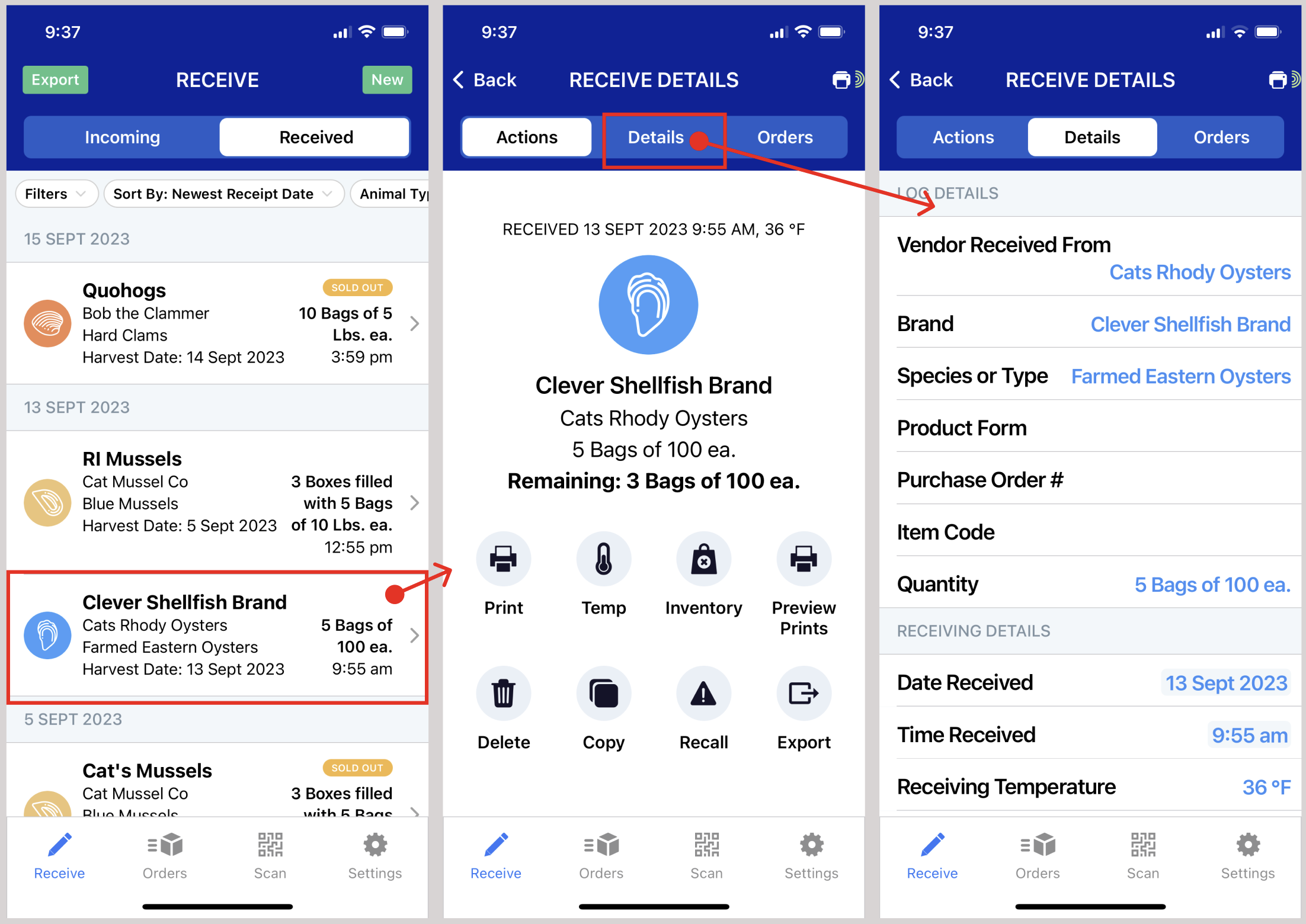How do I update or delete an item in the Receiving Log?
Tap on any log entry to modify or delete it.
If you subscribe to the BlueTrace distributor app, you get two logs: a receiving log (things you've received from vendors) and an order log (things you shipped out to fulfill customer orders).
All the items you save appear in the logs inside the app and can be edited if you made a mistake or deleted if you entered it in error.
- Tap on any of the records displayed in your Received Log List
- On the Receive Details screen, you will initially be viewing the ACTIONS tab - one of those actions is "Delete" - tap that to delete the record
- On the Receive Details screen, you can tap the DETAILS tab to view all the details and edit
- Tap on any field to edit it or remove data - all edits are saved right away, no need to tap SAVE