Advanced shipping notices & app notifications (Distributor App)
When you're sending a customer a shipment, there are a few ways BlueTrace can help streamline your communications.
BlueTrace has two key features that can help you streamline communications with distributors or other customers.
- Email-based shipping notices
- App-based push notifications
Email-based shipping notices:
These emails can be sent to ANY customer who is buying your product.
- After you've created an order, go into the order details
- Tap Email
- Enter the email address of your customer (if you have already set an email address for this customer in settings, it will be pre-populated)
- Send the email
Here's an example of what that email looks like:
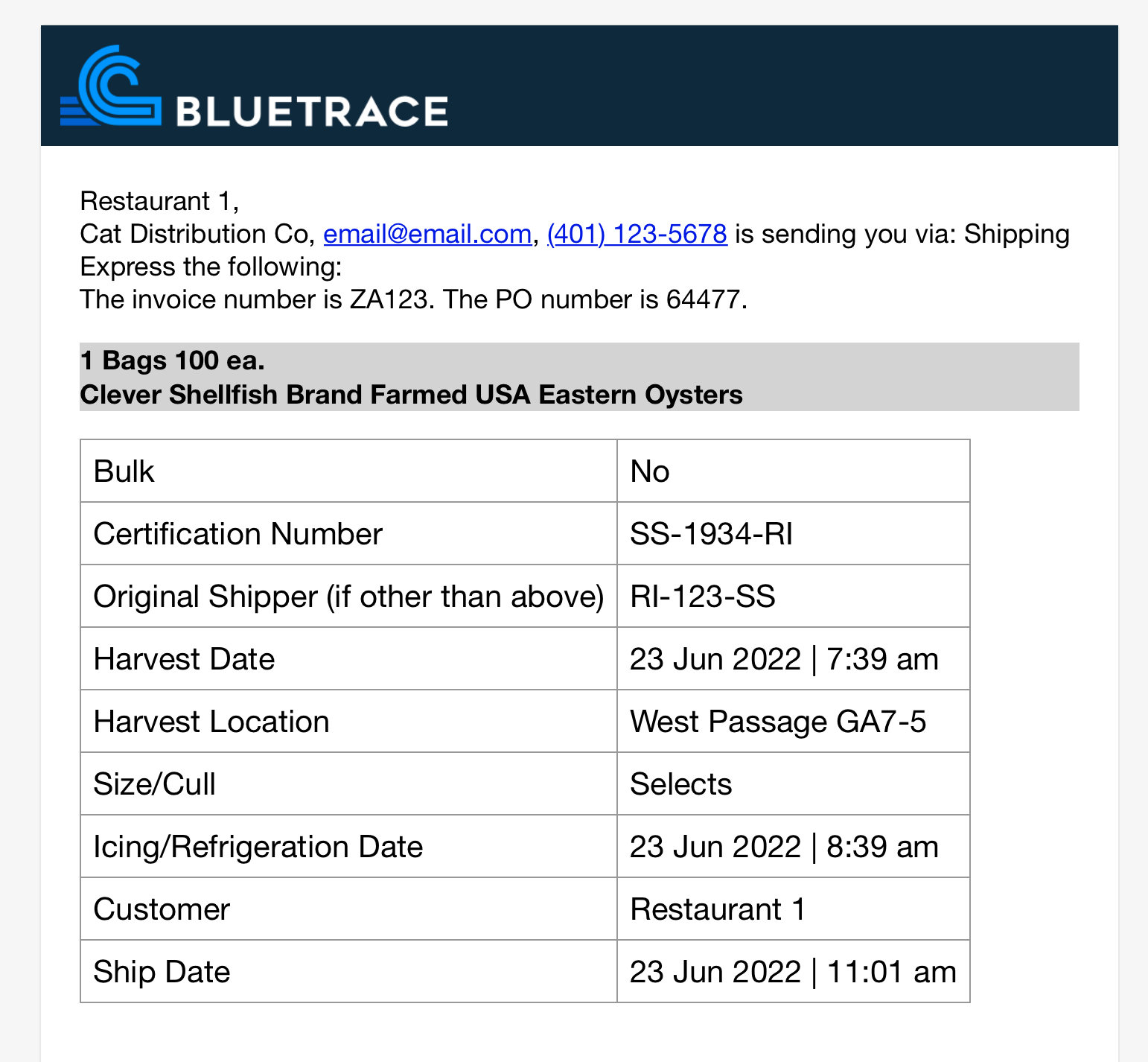
App-based push notifications:
BlueTrace is growing, in part, through customers like you sharing their success using the BlueTrace app with their vendors and customers. As we help more of the industry, it makes it easier for us to create features which take some of the back and forth text messages, emails, and phone calls off your plate.
Here's how to get started:
- Make sure you have version 3.6.0 or higher of the BlueTrace Distributor app installed
- When you install this version of the app, it will ask if you want permission, "Allow" them
- If you aren't sure if notifications are turned on:
- Go to "Settings" inside the BlueTrace app
- Tap "Notifications"
- Toggle on "Show notifications" - if you had previously denied permission for the app to send you notifications, you will have to:
- Go to settings on your device
- Tap "Notifications"
- Find BlueTrace Distributor
- Tap "Allow notifications"
After you're setup you can streamline communications about orders to Vendors & Distributors:
Example 1: Your customer is a user of the BlueTrace Distributor app
- Let's say one of the customers that buys from you is using the BlueTrace Distributor app - for this feature to work, they have to be using the app
- When they scan one of your tags, your two organizations will become "connected" for the purpose of sending notifications
- Next time you create an order in the Distributor app that's going to them, if they have allowed notifications, they will see a push notification saying "<Insert your name> has shipped your order. Check out the details in BlueTrace."
- They will be able to see the information about what you're sending them ahead of its arrival (don't worry, you can still change things on your side until it's received by the distributor and all the data will be updated)
- When the distributor receives your shipment using the BlueTrace Distributor app, YOU will get a push notification that says "<Insert distributor name> has received your order. View order.
Example #2: Your vendor is a user of the BlueTrace Tagging app
- Let's say one of the vendors that sells to you is using the BlueTrace Tag Printing app - for this feature to work, they have to be using the app
- When you scan one of their tags, your two organizations will become "connected" for the purpose of sending notifications
- Next time they ship you something, if you have have allowed notifications, you will see a push notification saying "<Insert vendor name> has shipped your order. Check out the details in BlueTrace."
- You can see all the information about the Incoming shipment inside the app
- You can even setup an outgoing shipment for this shipment before it arrives
- When the you receives this shipment using the BlueTrace Distributor app, the vendor will get a push notification that says "<Insert your name> has received your order. View order.