How do I create and manage Item Groups in BlueTrace?
Item Groups are used to define the data points that are important to the items you buy and sell.
Create Item Groups
An Item Group defines the Item Properties that are relevant to a portion of the items you sell:
- You can set which Item Properties will be present when creating items in a given group
- You can set which data points are displayed and/or required at Receiving or Shipping
Example Item Properties:
- Species
- Brand
- Country of Origin
- Size/Cull
- Grade
Generally "Species" is important to capture for all seafood, but sometimes you may carry items that aren't fish, ex: ice, boxes, gel packs, etc.
- Oysters: "Species" and "Brand" are properties that are important to Oysters - not only to define the item, but these fields will print on shellfish tags.
- Clams & Scallops: The "Size/Cull" property can define "Littlenecks" or "U8" and this can also be printed on shellfish tags
- Tuna & Sword: The "Grade" property is significant for Tuna or Swordfish, while it may not apply to shellfish or other types of fish.
- Frozen Fish & Fresh Fish: The "Product Form" field is often used for fish to describe if if's whole, fillet, frozen or fresh - this field is a multi-select.
- Misc: maybe you want a catch all for non-seafood items, you can use a group like this with very limited item properties setup
To create an Item Group, navigate to:
- Settings > Items > Item Groups
- Click "Add Item Group" > Name your item group > Click "Save"
- Click on the item group to configure settings
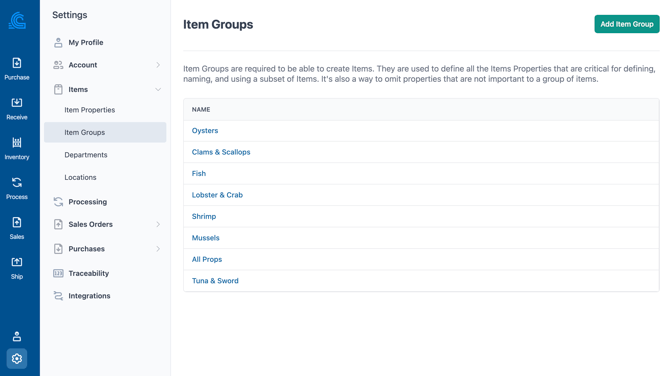
Item Naming Conventions
Item Groups play a crucial role in configuring item names. Users can choose to set the Item Name manually (static) or opt for a dynamic generation method by selecting specific item properties to create a name.
There are two primary options for naming:
1. Manual Naming: This approach involves writing out the name for each item individually.
2. Automatic Naming: This method combines various item properties to generate a consistent name. For example, an Auto Name Convention might follow the structure: Brand : Size/Cull : Species : Quantity Description.
An example of this would be "Wellfleet : Petite : Eastern Oysters : 100 Count Bag."
Additionally, if your team prefers to refer to items using codes, you can set up Auto Name Creation that utilizes only the SKU property. This tool is ideal for teams that prioritize coding over descriptive naming.
How to setup automatic naming for an item group - when you create an item, the properties automatically create the name
Customize an Item Group's Properties
Remove any properties that aren't important to this sub-set of items.
Click "Edit Properties" to make properties required if want to make sure a property is always defined whenever your team creates an item (for example, species might be something you don't want them to miss).
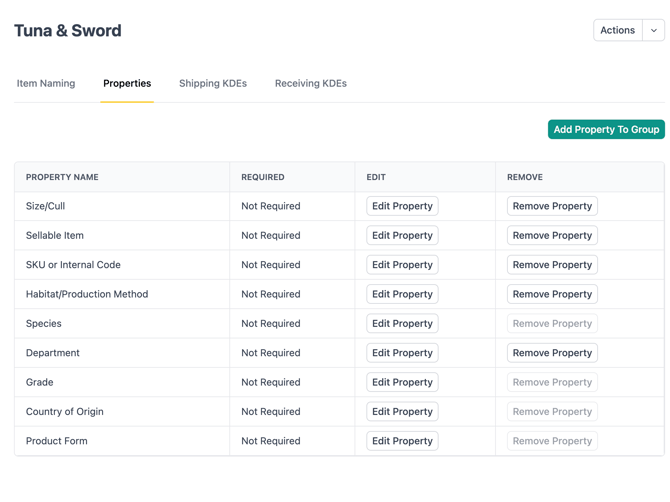
Receiving/Shipping KDEs
- When you create an item group, you define the properties that *could* be defined on an item
- Then when you create an item, those item properties fields can be defined.
- Any fields left unset, may be displayed during receiving or shipping
- In addition to these unset item properties KDEs are captured during receiving and / or shipping
- A "KDE" is a "Key Data Element", a regulatory term which means the data points that are critical to track as a part of receiving or shipping seafood - for example receiving date/time and temperatyre
- Use the item group to define which fields you want to capture during Receiving or Shipping and use the "Required" flag to make sure your team doesn't miss important data points.