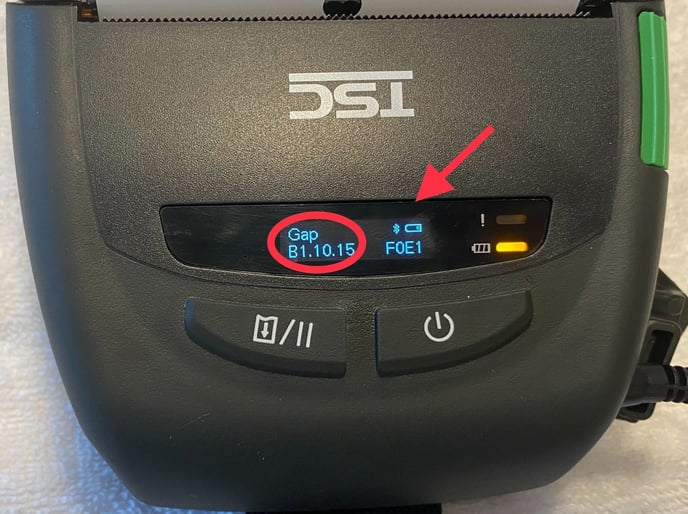Connect, Calibrate, Print
1. Remove printer from its packaging, install the battery, plug it in, and turn it on.
2. Go into the settings on your Apple device.
3. Tap Bluetooth - make sure Bluetooth is "on" on your device
4. Your iPhone or iPad will detect the printer. Pair the blue tooth with your iPhone or iPad, it will show up as "PS-234234" or something similar
5. Your iPhone or iPad will ask for a pin, the PIN is: 0000 (all zeros)
6. Put the paper into the printer.
7. Got to Settings in the BlueTrace App. Scroll to the bottom and push "Calibrate Printer"
You are now ready to print.
Here is a video description:
Here are what the lights & buttons on the printer mean:
Gap is the calibration scheme. If it doesn't say Gap, calibrate the printer again.
The bluetooth symbol indicates the device is connected.
The button on the left will spit out an extra tag and calibrate. Use this when you replace a roll.
The rest is just stuff we might need for troubleshooting.