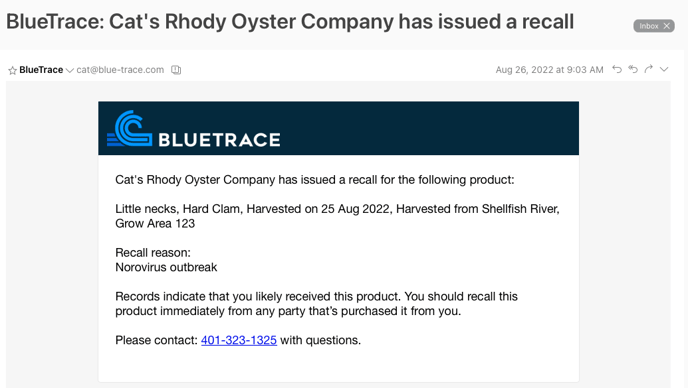How Do I Issue a Recall?
In your receive log, click recall and follow the directions
A recall does three things:
- You can automatically email anyone who got that product, informing them of the recall.
- The QR code on the tag will then bring up a recall notice when scanned.
- Your log will have a notation that the product was recalled.
You can request to limit the permissions of users associated with your account so that only a manager has the permission to issue a recall.
Note: The FDA also has rules associated with product recalls and what must be reported to them. Here is a link to their rules.
Here's what it looks like to issue a recall inside the app:
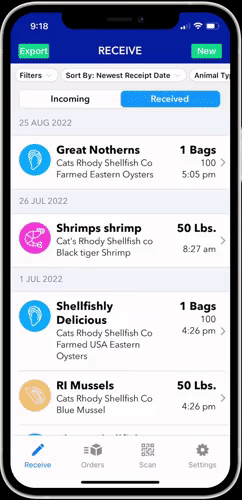
Here's what it looks like when someone scans a tag after a recall was issued
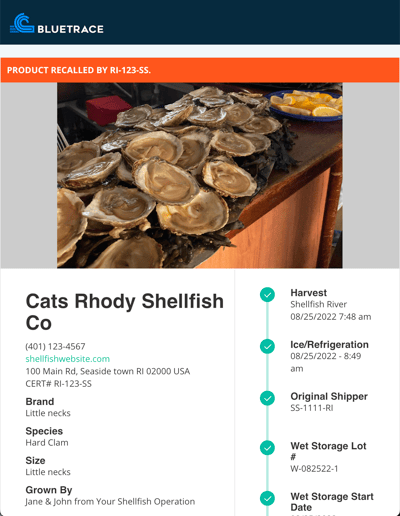
Here's the email that goes out to customers you have sold the product to after you issue the recall inside the app: