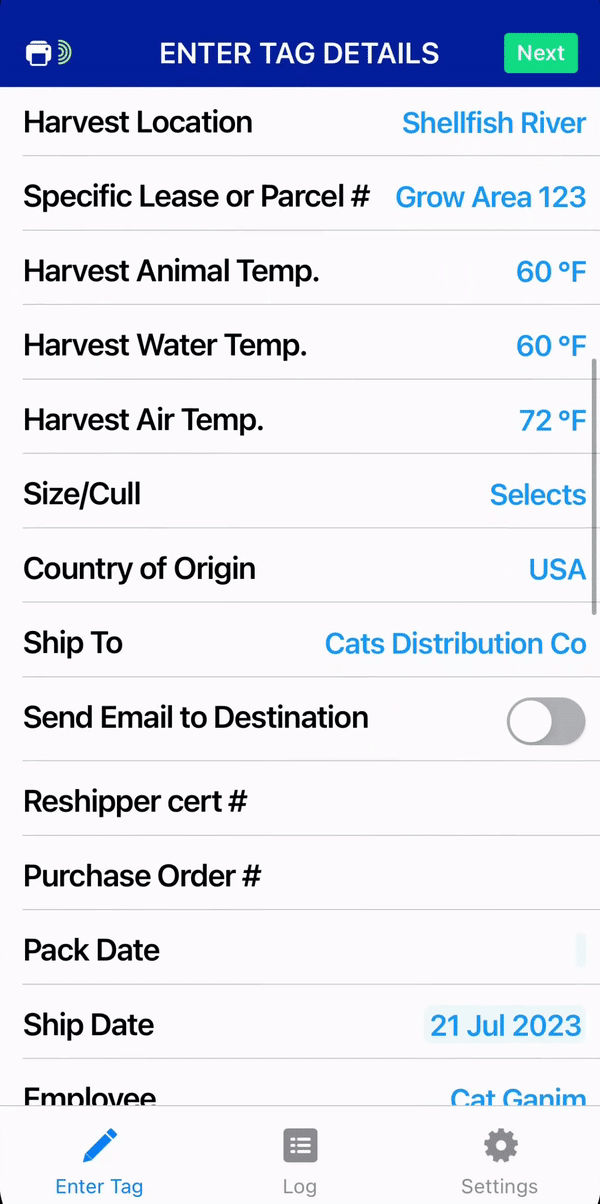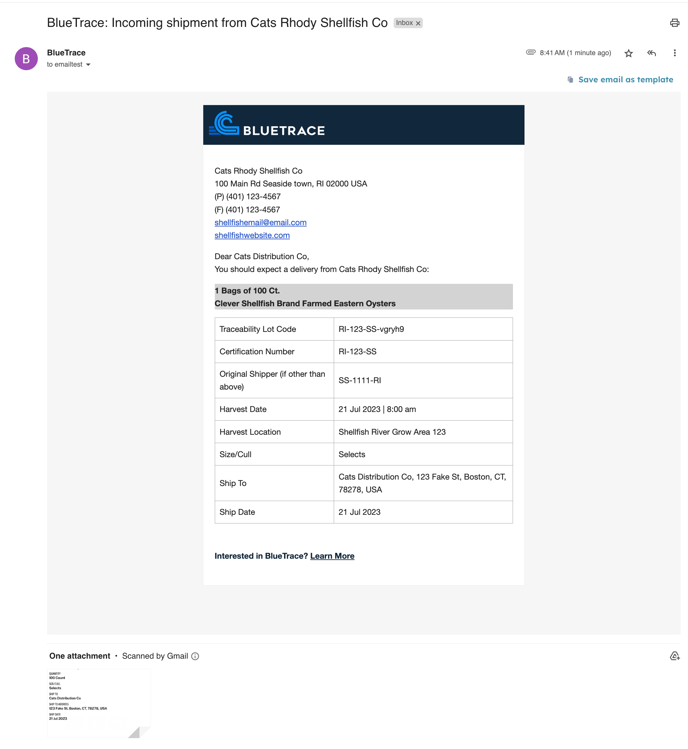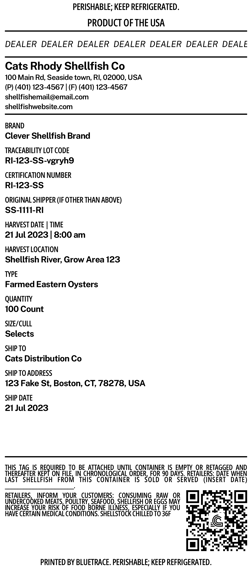How can I send my customer images of my tags?
When you save a record in BlueTrace, you can send your customer an email and include an image of the tag(s).
Steps:
- Fill in the tag form
- Switch the "Send Email to Destination" ON
- Tap the "Email To"
- Select and add email addresses - these emails are saved as a part of your customer
- You can find all your customers under Settings > Operations > Ship To
- To attach an image of the tag, switch "Include Tag Images" ON
- When you save the record, the email will get sent (see examples below)