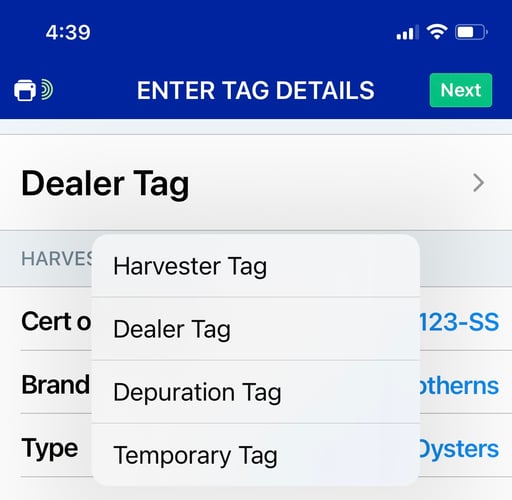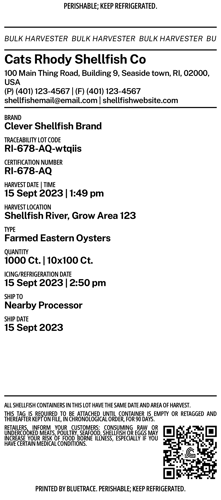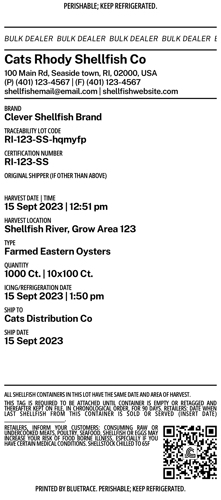Can I print bulk tags?
Yes! BlueTrace makes it easy to print bulk tags, complete with all required fields.
In BlueTrace tagging app, you can select from an array of tag and label types to print out, including a Bulk Harvester or Bulk Dealer tags.
First, it's important to know when you should use one or the other:
- Bulk Harvester Tags - this is the most typical use case for Bulk Tagging - you are a harvester and you're bringing a bulk volume of shellfish ashore to processor or to process yourself. Generally you need permission from your local health or shellfish authority to operate in bulk (unless it's specified in your state shellfish regulations as allowed by all).
- Bulk Dealer Tags - this is less frequently used and would apply to a dealer or processor who is handling product in bulk after being received from a harvester.
Here's how you can generate a bulk tag:
- Fill out the "Tag" form in the app - at the top of the form, you can select Harvester or Dealer
- On the quantity screen, fill out how much you think you have - you may want to use the "Gross" options - ex: 500 Lbs, 3 Totes, or 1 Bushel -- basically when you don't know how much you have in detail before processing
- Then select the type of tags you'd like to print and how many of each - in this case, enter a count for BULK TAG and then save
- When your tag prints out, you will be compliant because:
- BULK tag identification is visible and clear on the tag
- Quantity indicating the total for the entire lot
- Required bulk tag language: "ALL SHELLFISH CONTAINERS IN THIS LOT HAVE THE SAME DATE AND AREA OF HARVEST"
|
Bulk Harvester Tag
|
Bulk Dealer Tag
|