Check out the details for what's in this version.
Zoom Images Added to Logs
This change applies to both the Tagging and Distributor apps.
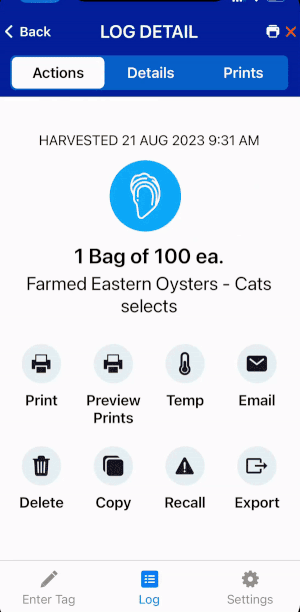
NY Tagging App Customers: Product Properly Shaded
In the state of NY, we heard from a local health inspector that it would be great if harvesters could indicate if they have kept their shellfish under shade properly after harvest.
For the harvester and dealer tag forms inside the Tagging app, we've added a toggle to capture if the product was properly shaded or not. This data point will be exported in the log as well.
Tagging App: Wet Storage State
When filling out the wet storage section of the form in the BlueTrace apps, be sure to fill in the following fields as a minimum to be compliant with tagging requirements:
- Wet Storage Facility Cert - If you do not fill in a facility cert, we'll use your shellstock shipper's cert.
- Wet storage lot #, starting with the letter "w-"
- Wet storage start and end dates - these dates are printing on the tag AND in the wet storage compliance language (the wet storage end date can also mean the "final harvest date," but in WA state we also capture this as a separate field).
- State where the product originated - this field already exists in the Distributor app, but we added it into the Tagging app in case you are handling and tagging a product previously wet stored.
Here the compliance language printed on the bottom of the tags and uses the information above:
This product is a product of <state where it originally came from> and was wet stored at <wet storage facility cert> from <wet storage start date> to <wet storage end date>.
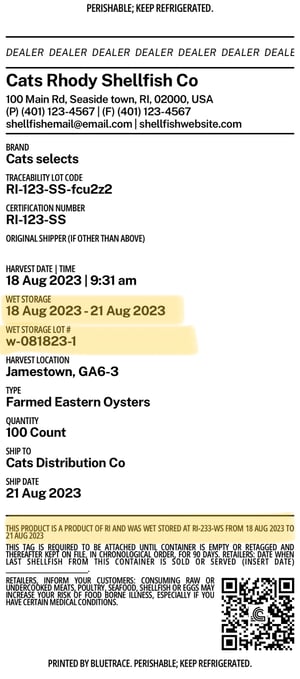
Distributor App Changes
A few changes apply only to the BlueTrace Distributor app:
- When building a large order, with more than 1 lot added, we've fixed the sequence of the printed tags so that they come out of the printer.
- On the Order > Reprint screen, we're now displaying the quantity of each lot added to the order.
- We fixed a bug associated with Copying, Editing, and Creating a Receive Log Entry. When you change the vendor, you can now also modify the original shipper or harvester

